GitHub Checks API Plugin Project - Coding Phase 2
Another great coding phase for GitHub Checks API Project ends! In this phase, we focused on consuming the checks API in two widely used plugins:
Besides the external usage, we have also split the general checks API from its GitHub implementation and released both of the plugins:
Warning Checks
The newly released Warnings NG plugin 8.4.0 will use checks API to publish different check runs for different static analysis tools. Without leaving GitHub, users are now able to see the analysis report they interested in.
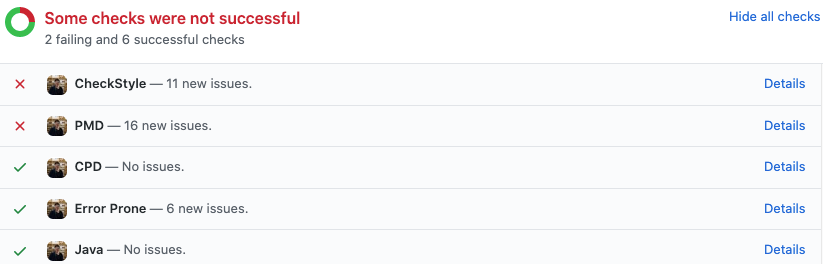
On GitHub’s conversation tab for each PR, users will see summaries for those checks like the screenshot above. The summaries will include:
-
The status that indicates the quality gate
-
The name of the analysis tool used
-
A short message that indicates statistics of new and total issues
More fine-grained statistics can be found in the Details page.
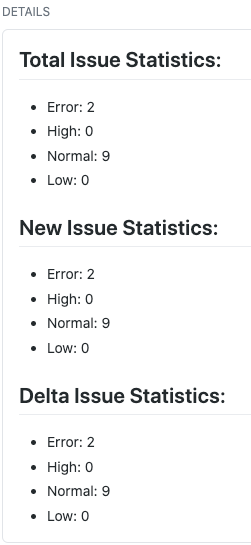
Another practical feature is the annotation for specific lines of code. Users can now review the code alone with the annotations.
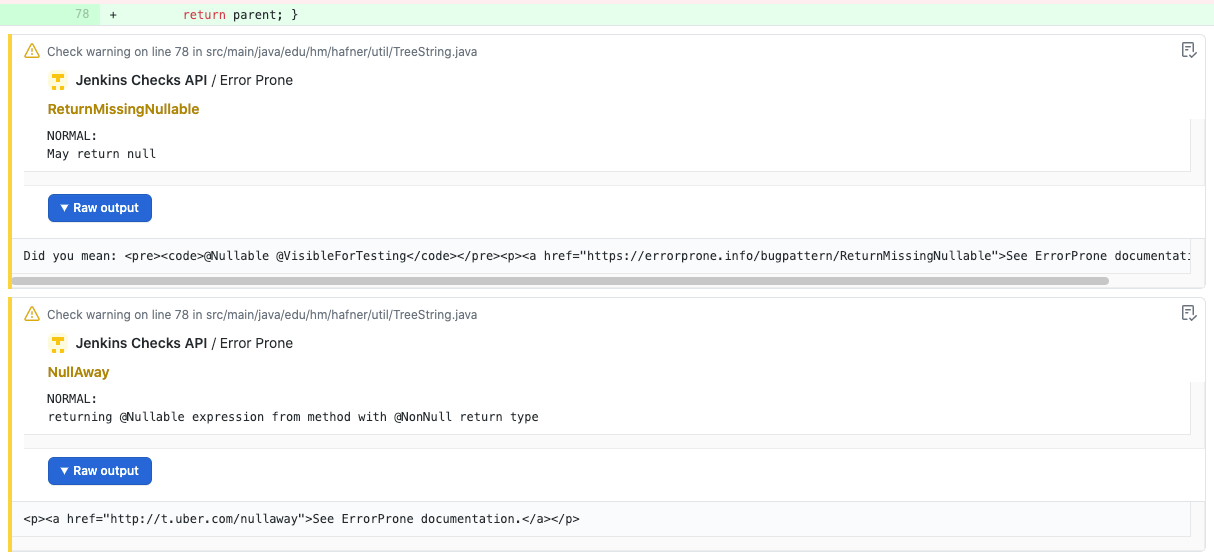
Try It
In Wanings NG plugin 8.4.0, the warning checks is set as a default feature only for GitHub.
For other SCM platforms, a NullPublisher will be used which does nothing.
Therefore, you can get those checks for your own GitHub project just in a few steps:
-
Update Warnings NG plugin to 8.4.0
-
Install GitHub Checks plugin on your Jenkins instance
-
Follow the GitHub app authentication guide to configure the credentials for the multi-branch project or GitHub organization project you are going to use
-
Use warnings-ng plugin in your Jenkinsfile for the project you configured in the last step, e.g.
node {
stage ('Checkout') {
checkout scm
}
stage ('Build and Static Analysis') {
sh 'mvn -V -e clean verify -Dmaven.test.failure.ignore'
recordIssues tools: [java(), javaDoc()], aggregatingResults: 'true', id: 'java', name: 'Java'
recordIssues tool: errorProne(), healthy: 1, unhealthy: 20
recordIssues tools: [checkStyle(pattern: 'target/checkstyle-result.xml'),
spotBugs(pattern: 'target/spotbugsXml.xml'),
pmdParser(pattern: 'target/pmd.xml'),
cpd(pattern: 'target/cpd.xml')],
qualityGates: [[threshold: 1, type: 'TOTAL', unstable: true]]
}
}For more about the pipeline usage of warnings-ng plugin, please see the official documentation.
However, if you don’t want to publish the warnings to GitHub, you can either uninstall the GitHub Checks plugin or disable it by adding skipPublishingChecks: true.
recordIssues enabledForFailure: true, tools: [java(), javaDoc()], skipPublishingChecks: trueCoverage Checks
The coverage checks are achieved by consuming the API in Code Coverage API plugin. First, in the conversation tab of a PR, users will be able to see the summary about the coverage difference compared to previous builds.
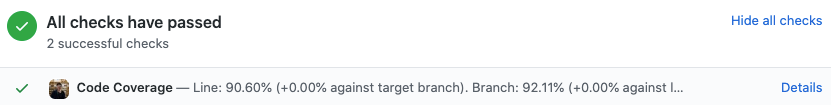
The Details page will contain some other things:
-
Links to the reference build, including the target branch build from the master branch and the last successful build from this branch
-
Coverage healthy score (the default value is 100% if the threshold is not configured)
-
Coverages and trends of different types in table format
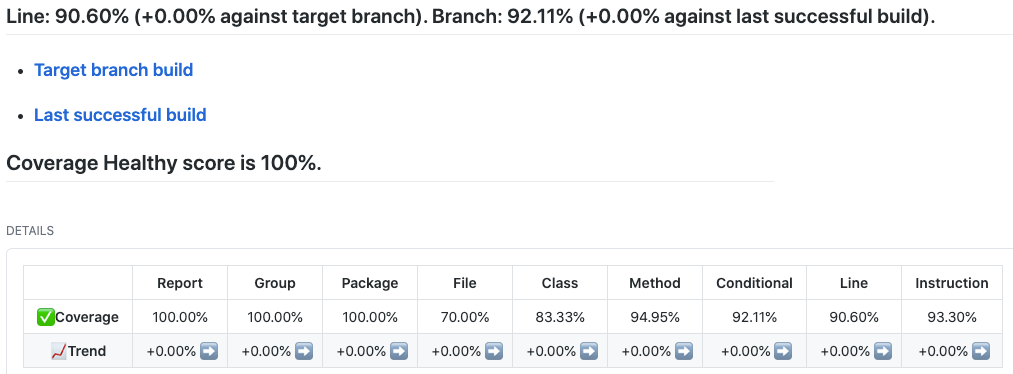
The pull request for this feature will soon be merged and will be included in the next release of Coverage Checks API plugin. After that, you can use it by adding the below section to your pipeline script:
node {
stage ('Checkout') {
checkout scm
}
stage ('Line and Branch Coverage') {
publishCoverage adapters: [jacoco('**/*/jacoco.xml')], sourceFileResolver: sourceFiles('STORE_ALL_BUILD')
}
}Like the warning checks, you can also disable the coverage checks by setting the field skipPublishingChecks, e.g.
publishCoverage adapters: [jacoco('**/*/jacoco.xml')], sourceFileResolver: sourceFiles('STORE_ALL_BUILD'), skipPublishingChecks: trueNext Phase
In the next phase, we will turn our attention back to Checks API Plugin and GitHub Checks Plugin and add the following features in future versions:
-
Pipeline Support
-
Users can publish checks directly in a pipeline script without requiring a consumer plugin that supports the checks.
-
-
Re-run Request
-
Users can re-run Jenkins build through Checks API.
-
Lastly, it is exciting to inform that we are currently making the checks feature available on ci.jenkins.io for all plugins hosted in the jenkinsci GitHub organization, please see INFRA-2694 for more details.